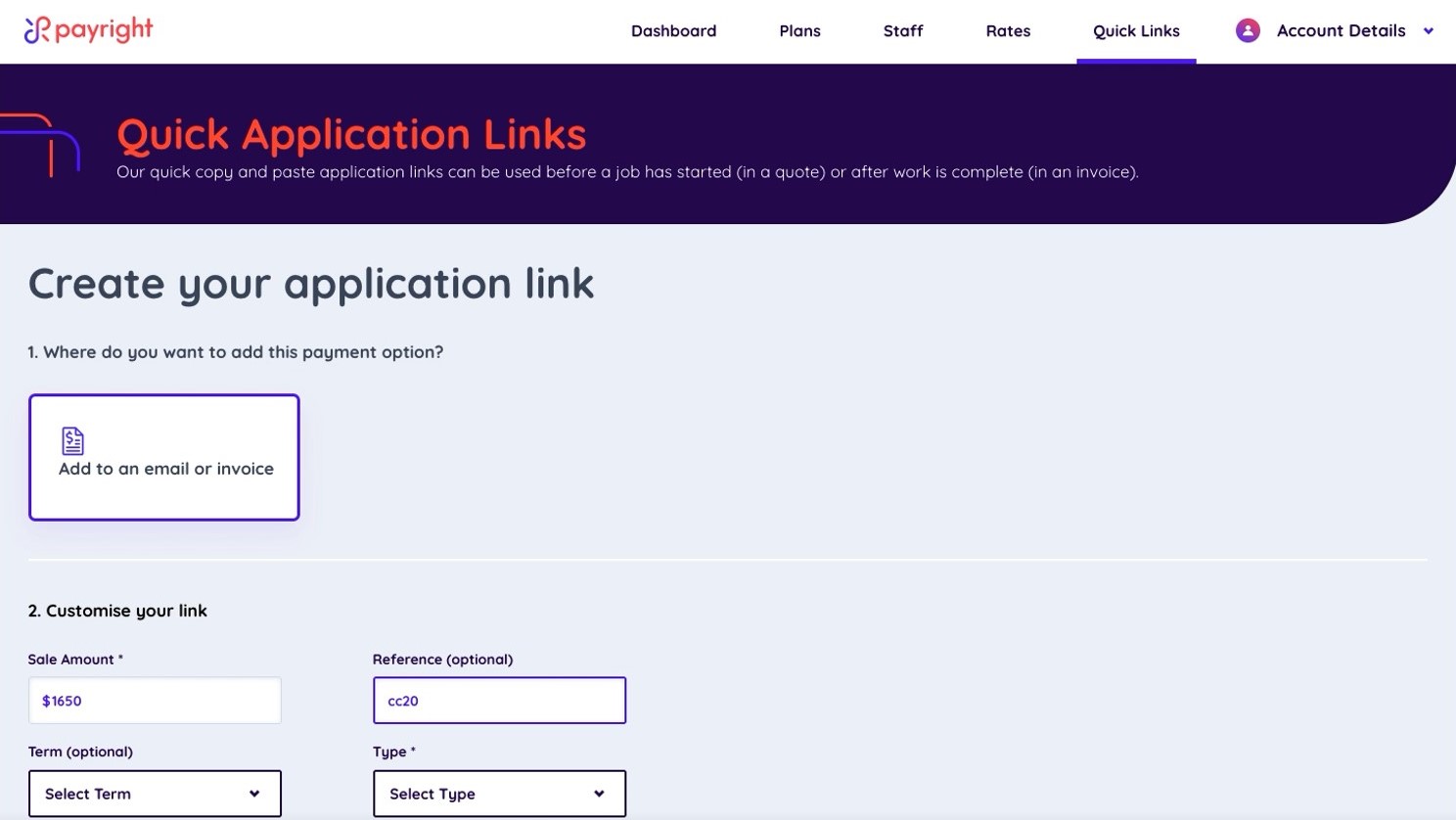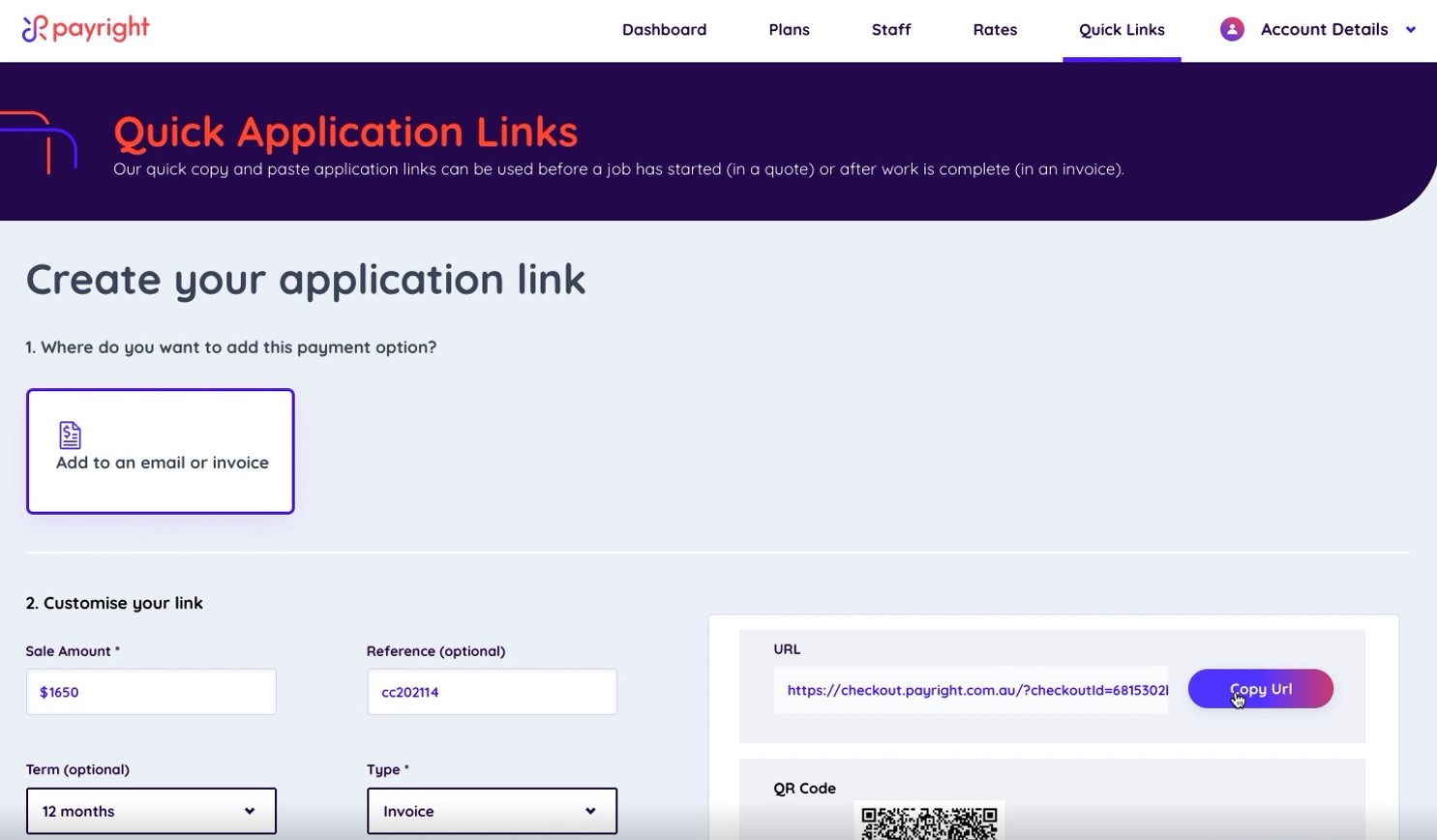Introducing Quick Links
Now you can copy and paste a Payright link to your quotes and invoices. The best part? Clients can complete their application for pre-approval before the job - all you need to do is share a link!
Introducing Quick Links
Now you can copy and paste a Payright link to your quotes and invoices. The best part? Clients can complete their application for pre-approval before the job - all you need to do is share a link!
How Quick Links helps trade services
No chasing invoices
You'll get the payment up front when the client's plan is activated.
Happy clients
Clients can apply for pre-approval ahead of their job, making the process quick and easy.
Turn quotes into jobs
Remove barriers to booking with buy now pay later options available for payment.
Quoting and Pre-Approval
Watch this quick video on how you can create a quick application link with just a few details, then copy the link in an email to your client.
Invoicing
Watch this quick video on how you can start the application, then copy the link into your invoicing software.
We’ve used Xero, but you can simply copy and paste this link into the notes of any invoice software.
How to use Quick Links
Log into your Merchant Portal
Click on the Quick Links tab in the menu
Fill in the plan details
Including the sale amount, reference number, term length and the type of link you would like to generate (quote or invoice)
Click 'Generate Link'
Copy and paste the link or QR code into an email or the notes section of your invoicing/quoting system
Send to your client
Now they can complete their application!