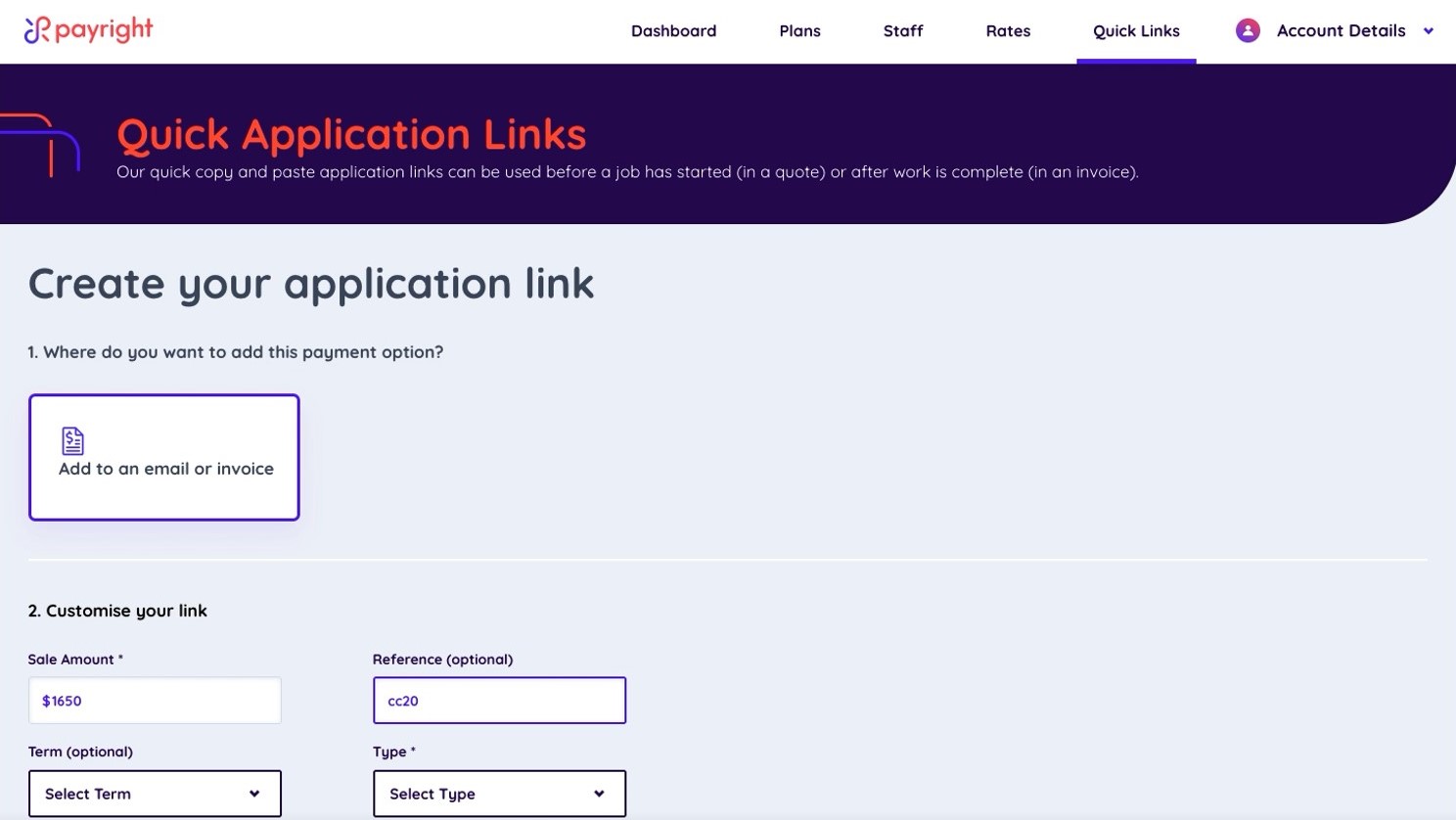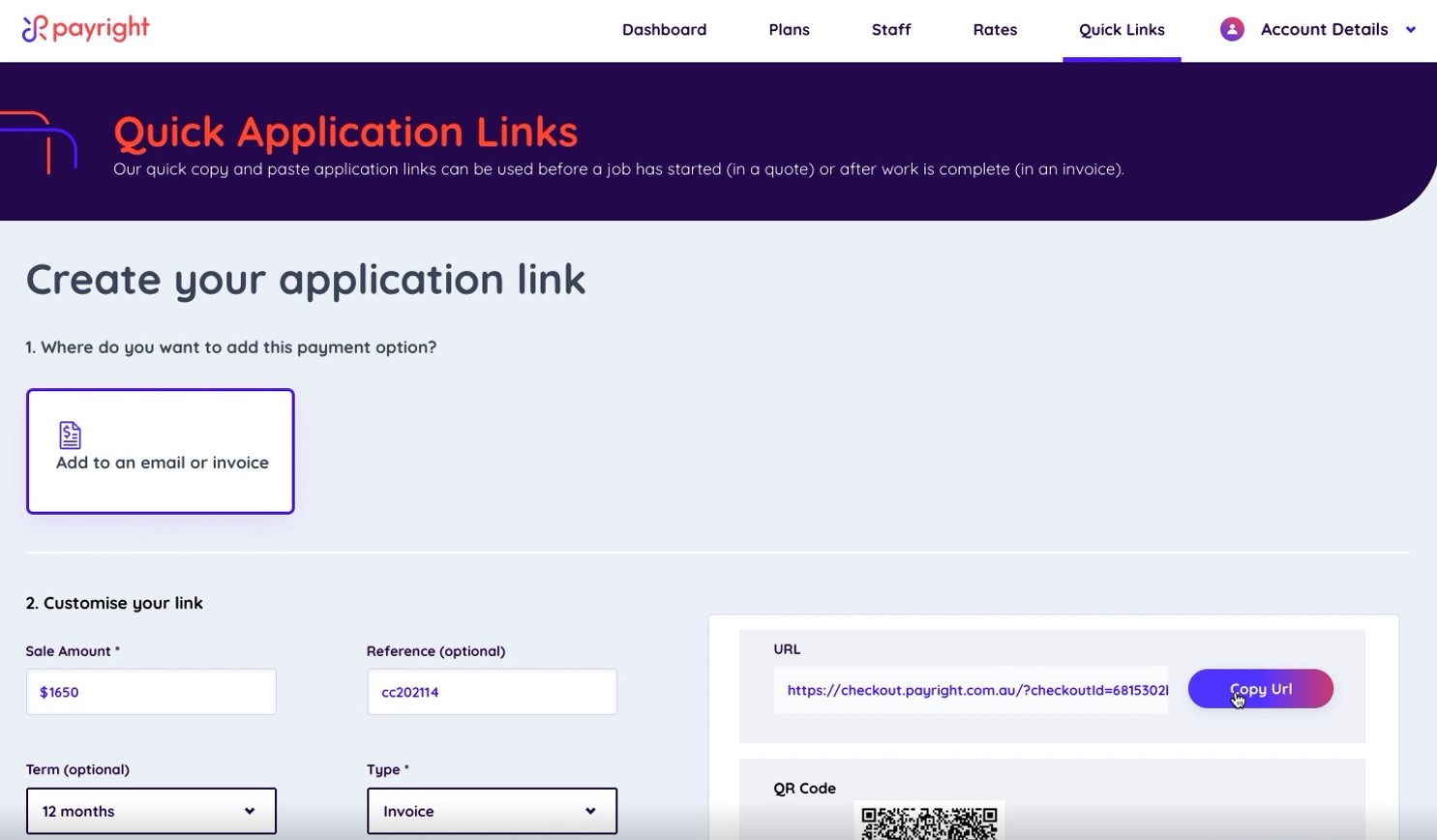Say goodbye to
chasing invoices, forever
Managing payments takes valuable time. Get your clients onto a Payright plan so you can be paid upfront, while helping them spread their costs over time. Win-win. And, make it it even easier by starting the application for your clients using Payright Quick Links
Say goodbye to
chasing invoices, forever
Managing payments takes valuable time. Get your clients onto a Payright plan so you can be paid upfront, while helping them spread their costs over time. Win-win. And, make it it even easier by starting the application for your clients using Payright Quick Links
Three ways a Payright plan helps your business
Hassle free
Say goodbye to chasing customers
for payment
Help improve cashflow
You'll get the payment upfront when the customer's plan is activated
Free your time
Focus on what you do best and leave managing payments up to us
Step 1: Create a Payright Quick Link to create an easy application
Watch this short video on how to create a quick and easy application link with just a few details.
Step 2: Send it to your client
Copy and paste the Payright Quick Link into an email and send it to your client. Or, pop it in your invoice to them. Clients can complete their application from anywhere – all you need to do is send them the link.
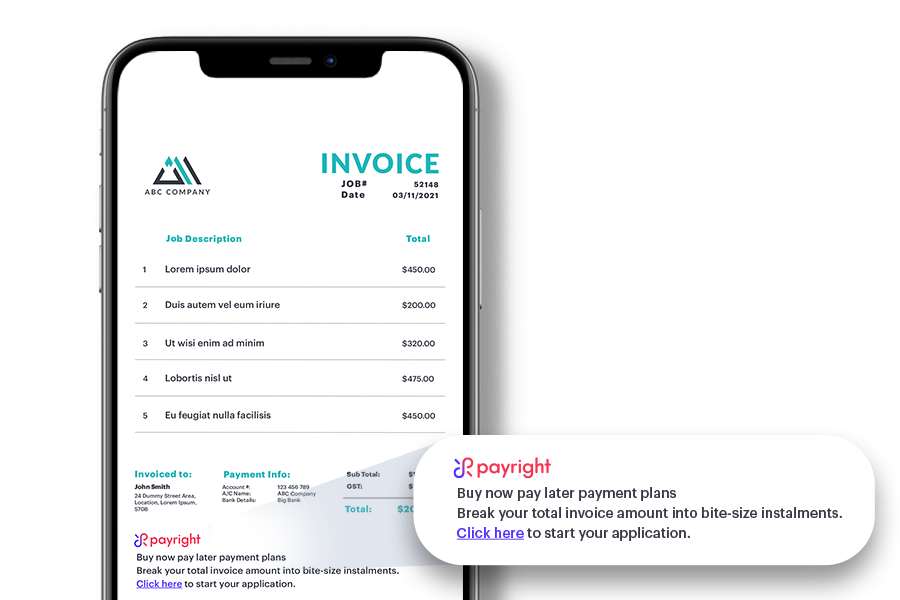
Step 3: Your customer applies for a Payright plan
Easy for you. Easy for your clients. The great news is application only takes a few minutes.
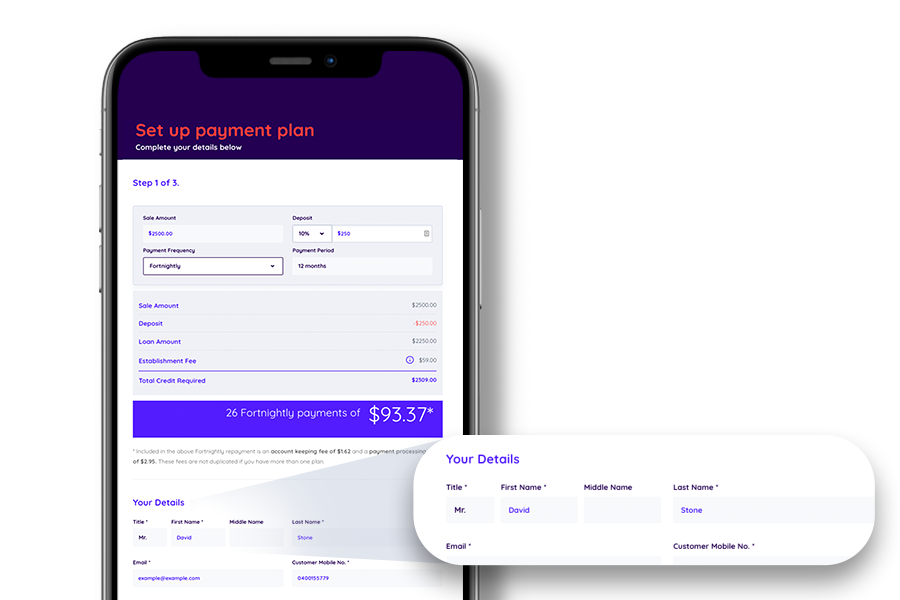
Step 4: Activate their plan
When your client is approved, activate their Payright plan in the Portal. The best part? You’ll be paid on activation, and you don’t have to think about managing payments anymore — we’ll do the rest!
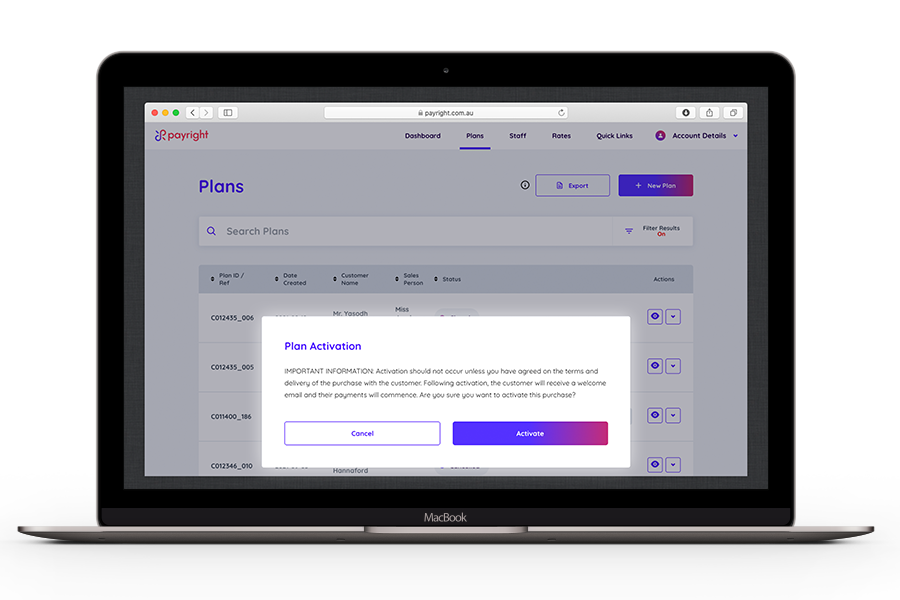
How to add Payright Quick Links to invoices
If you’d like to add Quick Links to your invoices, here’s a short video on how you can start the application, then copy the link into your invoicing software.
We’ve used Xero, but it’s as easy as copying and pasting your link into the notes of any invoice software
How to use Quick Links
Log into your Merchant Portal
Click on the Quick Links tab in the menu
Fill in the plan details
Including the sale amount, reference number, term length and the type of link you would like to generate (quote or invoice)
Click 'Generate Link'
Copy and paste the link or QR code into an email or the notes section of your invoicing/quoting system
Send to your customer
Now they can complete their application!